
Mobile Applications for Video Surveillance
Security Cameras That Connect To Your Phone
Take Command of Your Security with iS3 Mobile. Monitor, Control, and Secure with Real-time Surveillance, Instant Alerts, and Remote Access - Wherever You Are.

Unlocking the Power of Security Camera Mobile Applications
In today's fast-paced world, security is paramount, and Security Camera Mobile Applications provide an indispensable solution. With these apps, you gain the power to monitor your property in real-time, manage access, and receive crucial alerts no matter where you are. It's the convenience and peace of mind you need to ensure the safety of your assets and loved ones.
Enhanced Flexibility: Security Camera Mobile Applications offer unmatched flexibility. Whether you're at home, on vacation, or in the office, you can stay connected to your security system. View live feeds, check past recordings, and manage settings with ease, putting you in control no matter where you are.
Rapid Response: These apps empower you with immediate access to real-time video feeds and alerts. In case of suspicious activities or emergencies, you can take swift action, contacting authorities or triggering alarms to deter potential threats, all from the palm of your hand.
Evidence Collection: In case of security incidents or accidents, having video evidence readily accessible on your mobile app can be invaluable. You can quickly retrieve and share video clips with law enforcement, insurance providers, or other relevant parties, simplifying investigations and claims processes.

Live Video Streaming
With iS3's mobile camera app solutions, you can access live video streams from your security cameras at any time and from anywhere. This feature keeps you connected to your surveillance system, allowing you to check in on your property or premises whenever necessary.

Real-Time Alert & Notifications
Alert Notifications: Stay well-informed with instant alert notifications. Our mobile app sends notifications for critical events, such as motion detection or camera offline status, ensuring you're promptly alerted to potential security issues.
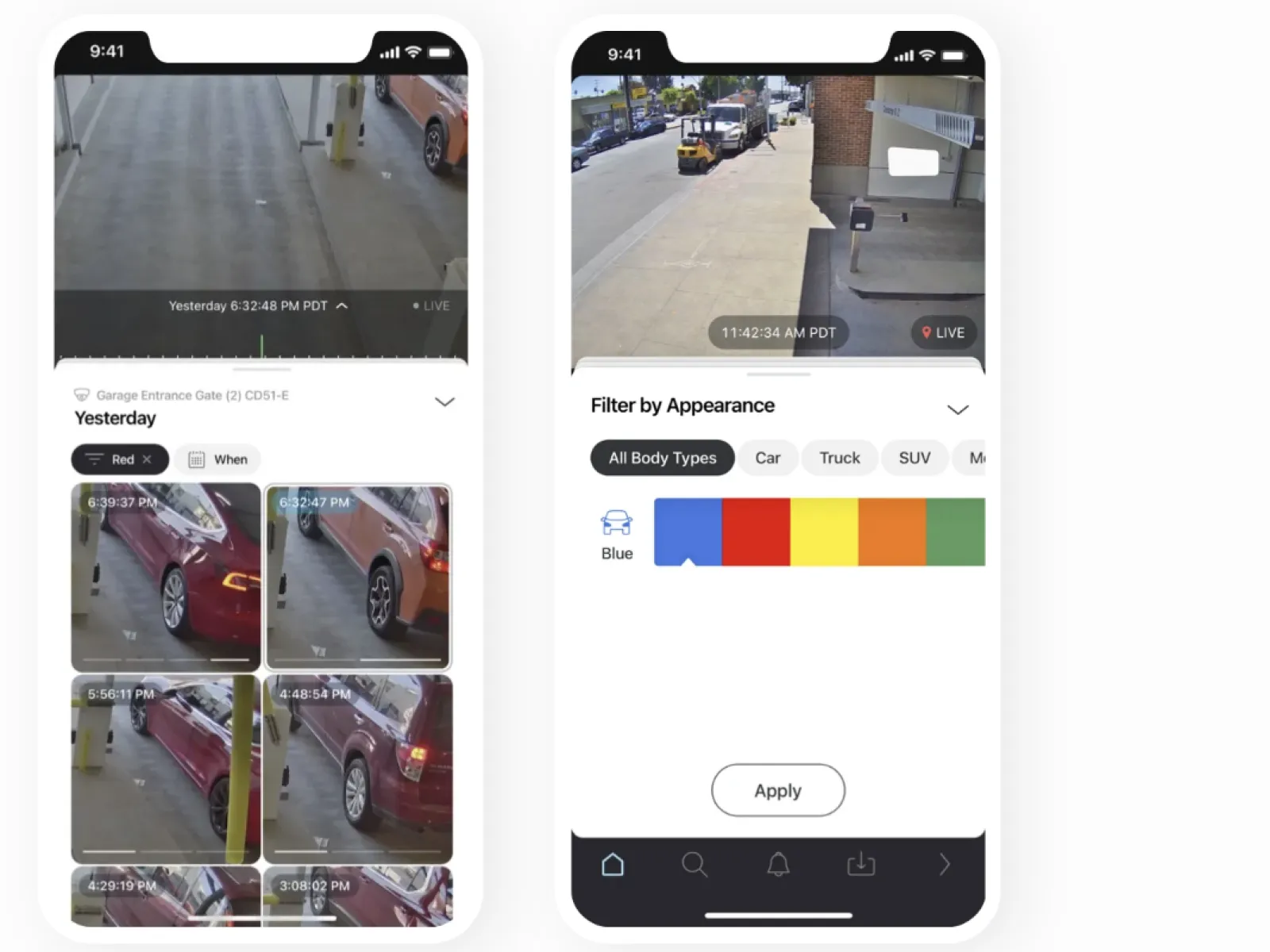
Streamline Investigations for Faster Results

Streamlined Remote Access Control
iS3's mobile camera app solutions offer seamless remote access control for industrial facilities. Facility managers can easily manage permissions, verify identities, and grant access from anywhere. Simplify operations, enhance security, and save time.
Comparing Security Camera Systems with Mobile Apps to Traditional Systems
In today's dynamic security landscape, choosing the right surveillance solution is paramount. One significant decision is between security camera systems with dedicated mobile apps and traditional systems. This comparison highlights the advantages and drawbacks of each, assisting you in making an informed choice tailored to your specific needs and preferences.
Camera Systems with Mobile Apps
-
Remote Monitoring: Users can access live camera feeds and recordings from anywhere, increasing flexibility and responsiveness.
-
Real-Time Alerts: Receive instant notifications of suspicious activity, ensuring quick responses to security incidents.
-
Convenient Access Control: Mobile apps allow users to remotely lock and unlock doors, granting or denying access as needed.
-
Ease of Use: Intuitive interfaces make it simple for users to navigate and manage camera systems with minimal training.
-
Increased Productivity: Users can multitask and perform security checks on the go, optimizing operational efficiency.
Traditional Systems Without Mobile Apps
-
Limited Access: Users must be physically present to access camera feeds, limiting their ability to respond to incidents remotely.
-
Delayed Response: Without real-time alerts, users may miss critical security events, leading to delayed responses.
-
Reduced Efficiency: Without mobile access, security personnel may spend more time on-site, potentially reducing overall productivity.
-
Reduced Responsiveness: In emergencies, personnel must be physically present to assess the situation, which can lead to slower response times and potential safety risks.
-
Inefficient Incident Management: Responding to security incidents is less efficient without mobile access, as you may not be able to quickly review footage or remotely control the system during an event.
Frequently Asked Questions (FAQs) about Our Security Camera Mobile Apps
Q
What is a security camera mobile app, and why should I consider using one?
A security camera mobile app is a smartphone or tablet application that allows you to remotely access and control your security camera system. It provides real-time monitoring, access to recorded footage, and notifications. Using a mobile app enhances convenience, allowing you to monitor your premises from anywhere, at any time.
Q
Are security camera mobile apps secure? Can they be hacked?
Security camera mobile apps are designed with security in mind. They use encryption protocols to protect data transmission. However, no system is entirely immune to hacking. To enhance security, use strong, unique passwords, enable two-factor authentication, and keep your app and device firmware updated.
Q
Do I need a specific brand or model of security cameras to use a mobile app?
Many security camera manufacturers offer mobile apps to accompany their cameras. Compatibility depends on the brand and model. It's essential to choose cameras that offer a mobile app if remote monitoring is a priority for you.
Q
Can I control multiple cameras from a single mobile app?
Yes, most security camera mobile apps support the management of multiple cameras. You can view feeds from various cameras, switch between them, and control their settings all within the same app.
Q
What features should I look for in a security camera mobile app?
Look for features such as live video streaming, motion detection alerts, two-way audio communication, cloud storage access, and the ability to customize notifications. Additionally, ensure that the app is user-friendly and compatible with your mobile device's operating system.
Q
Are there any data usage concerns when using a security camera mobile app?
Yes, streaming live video from your security cameras through a mobile app consumes data. The exact amount depends on factors like video quality and how frequently you access the feeds. Be mindful of your data plan and consider using Wi-Fi when available to avoid excessive data usage.
